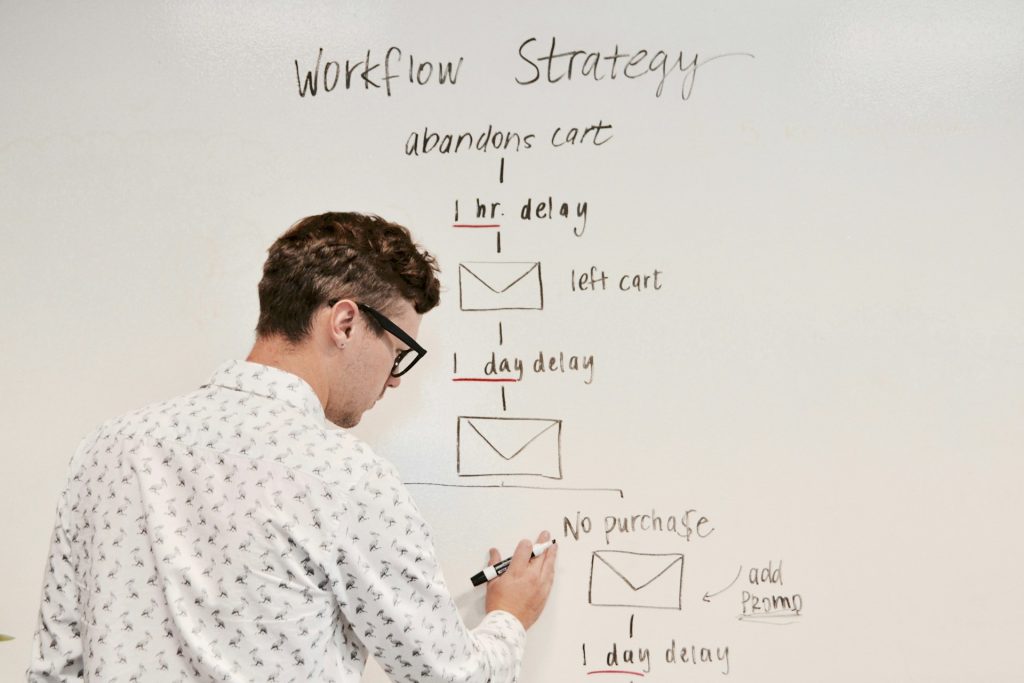Table of Contents
1. Your website – is it for lead Generation?
So, what’s the purpose of your website? Is it there only to show your beautiful face? Probably not, the proper answer would be – I want my website to bring me some nice juicy leads. And it should do it with good frequency, preferrably daily.
In this article we will talk about how we turned (that means you can do this too) the websites of our clients into Lead Generating tools.
2. Performance matters
People welcome you by your looks – in case with your website, priority #1 is page speed optimization, and responsiveness of your website. In order to capture your visitors and to keep them at your website, you have to pay attention to how fast your pages load, and how well your website is optimized for mobiles.
Most of our clients who first come to us, have problems with at least one of these things. Solution – take care of the problem, one thing at a time. Take a look at how we did that at operum website, during our WordPress tech support routine.
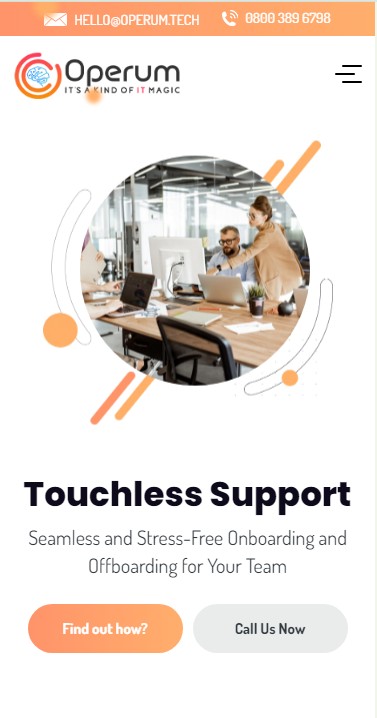
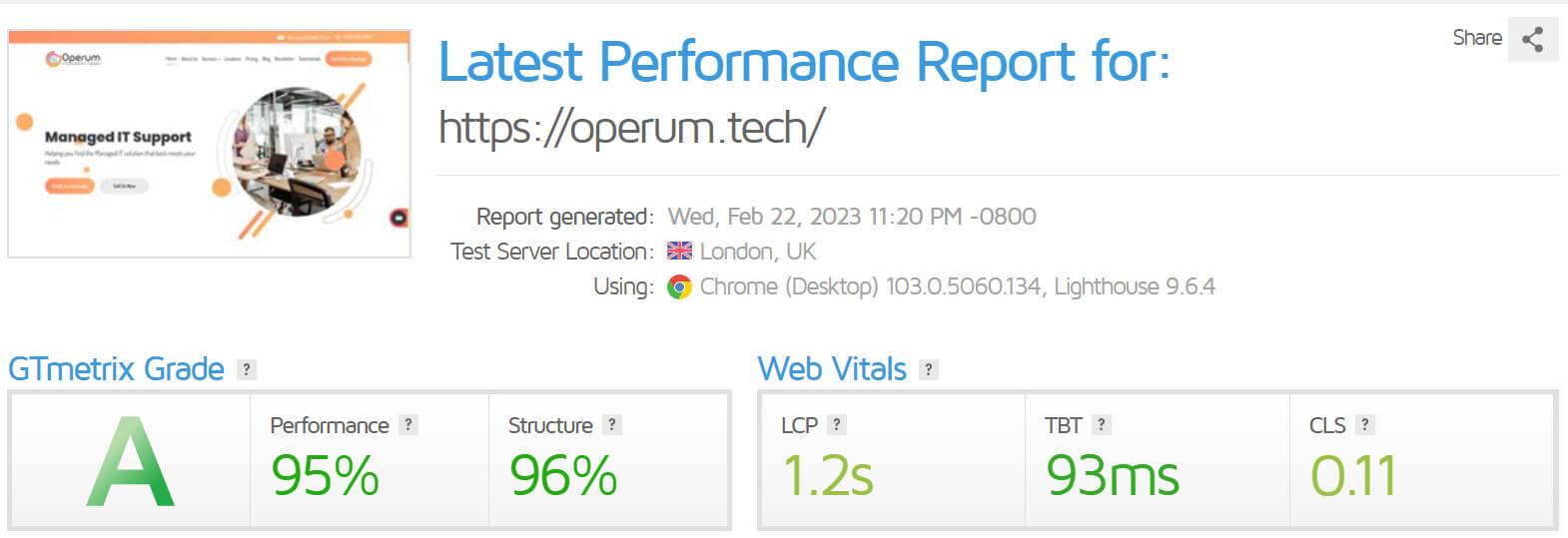
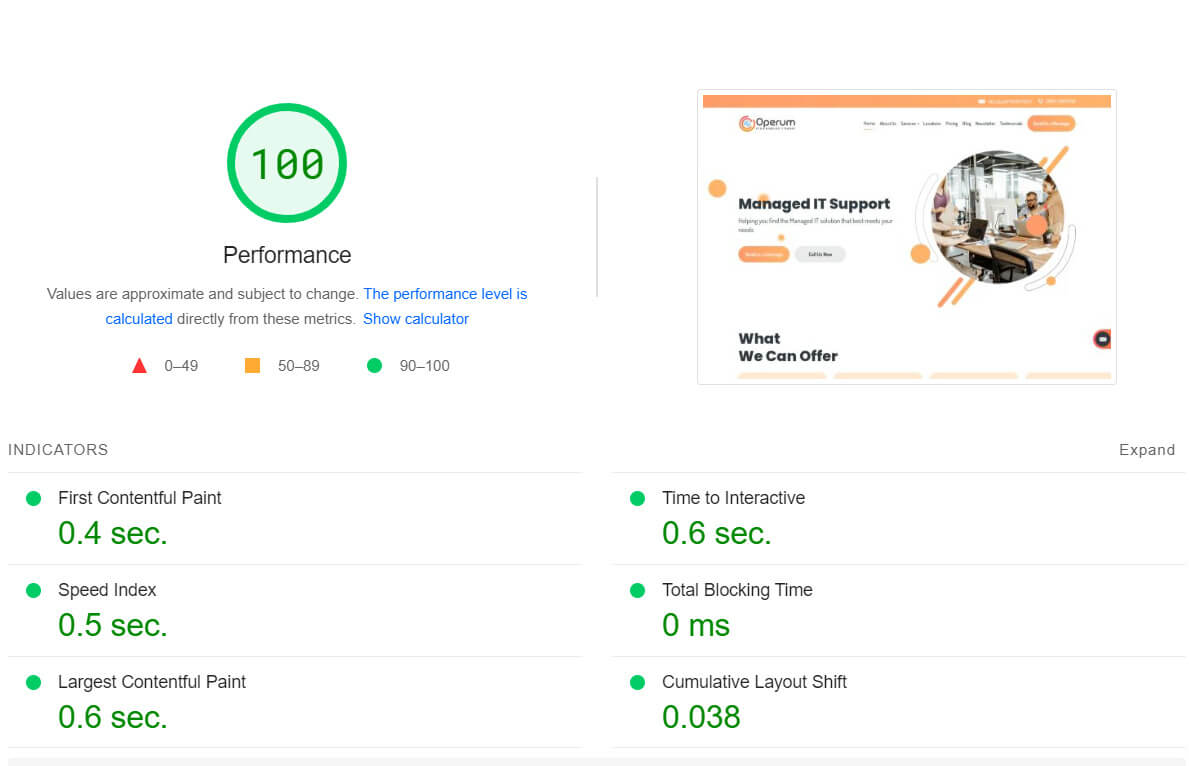
3. Create Lead Magnets to capture visitor interest
You gotta start with something, right?
So lets start with one of the best tools you can use, is creating so-called Lead Magnets. They are basically just some interactive elements that will ask your users to leave their emails in exchange for something. You might have seen something like this before and may be even shared your email with the sneaky owners of the websites.
This approach works flawlessly in all cases. Capture visitors, get the emails, and then work through your database, warming up your audience for whatever things to come.
You may be wondering what you can offer in exchange? why, there are just a few suggestions, your imagination is the limit
- e-book – create a PDF with expert advices
- checklist – create a PDF with todo lists for a specific topic
- consultations – let the users schedule a call with you (not suitable for everyone though)
With this said, lets think of how can we achieve this on WordPress?
The easiest way for most users would be to use some kind of form builder, like WPForms. Just create a form using drag-and-drop builder, place it anywhere at the website – and you’re good to go.
If you’re advanced user, then (why on earth are you reading this?) you might use Contact Form 7 along with some popup builder, like we did on Operum website

After you have a capture form, you may think about how to store all the emails that you captured.
For this, its nice to use service like MailChimp or ActiveCampaign. These tools will also allow you to use all kinds of automations that will help you work with your auidence
4. Improve Call-to-Action (CTA) Placement
So, you have created your CTA. What’s next? Good idea would be to install some kind of analytics tool and track conversions. If they are not so good, you might consider changing the placement of your CTA. You can choose to place them
- above the fold – meaning that you need to put your CTA at the first screen, so users don’t have to scroll all the way down
- blog posts – putting CTA in the middle of some article might be a good way to attract client attention
- exit popups – you can put CTA inside a popup that triggers under certain condition – on button click or on page scroll, or on first visit. You choose which scenario works better for you.
Wherever you decide to put it, if you do this yourself you might use some visual builder because, well, you can see what exactly you are doing, and many of them already has built-in CTAs and popups.
We prefer using Elementor PRO and Breakdance Builder, along with Oxygen builder. These tools allow our clients to effortlessly manage and enhance the websites that we build.
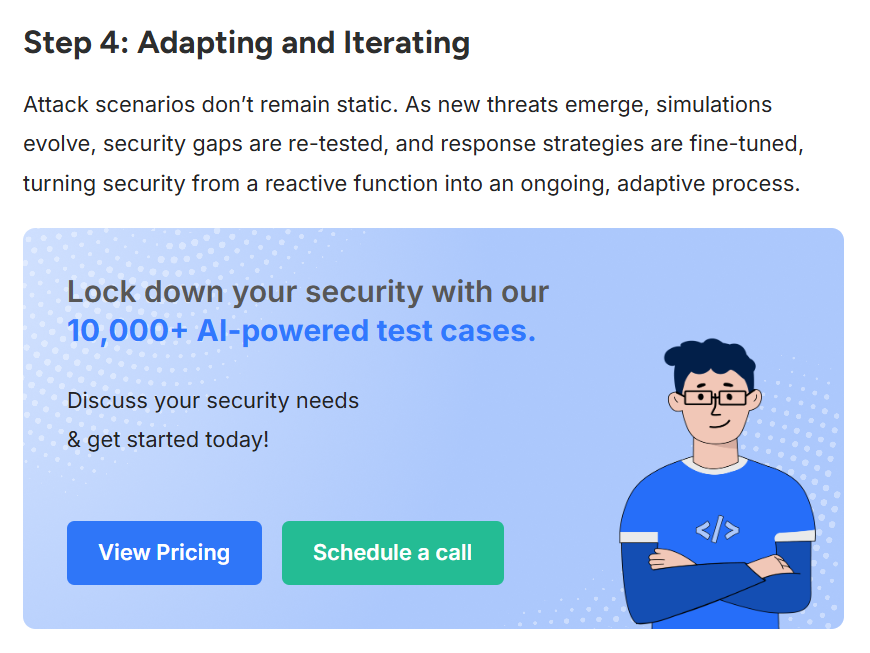
5. Leverage SEO for Organic Traffic
Ok, now you have the website and the CTAs – what else you can do? One of the most important aspects of the website is its SEO that can help you attract organic traffic. In WordPress there are different SEO plugins and although we can help set up all of them, still our favourite is Rank Math SEO, which is very easy to use and really helpful when it comes to optimizing your WP blog for search engines. We even use it at this very website 🙂
6. Utilize Social Proof & Testimonials
Another thing you can do for your website is get your visitor to trust you. Most common things that you can show are
- Testimonials – if you work for some time, you probably gathered some reviews for your work from your clients. Don’t hesitate to show them at your pages
- Case studies – is another way to show people that you successfully worked on client’s projects and achieved some great results. Create a separate section at the website, and show your most valuable works
- Use reviews aggregator like Truspilot. This will help your clients see that these reviews are actually made by real people.
8. What’s next?
Lead generation is never ending process. It’s important to keep attracting your leads always, in order for your business to run smoothly, because how quickly the lead will convert to a client, you can’t always predict. In our experience, from the start of lead generation to actually aquiring a client, it may take from 2 to 6 weeks – so its always better to start beforehead.
We can help you build your funnel in WordPress not only that it will be easy for you to manage and enhance it, but, which is most important – that it will bring you leads.