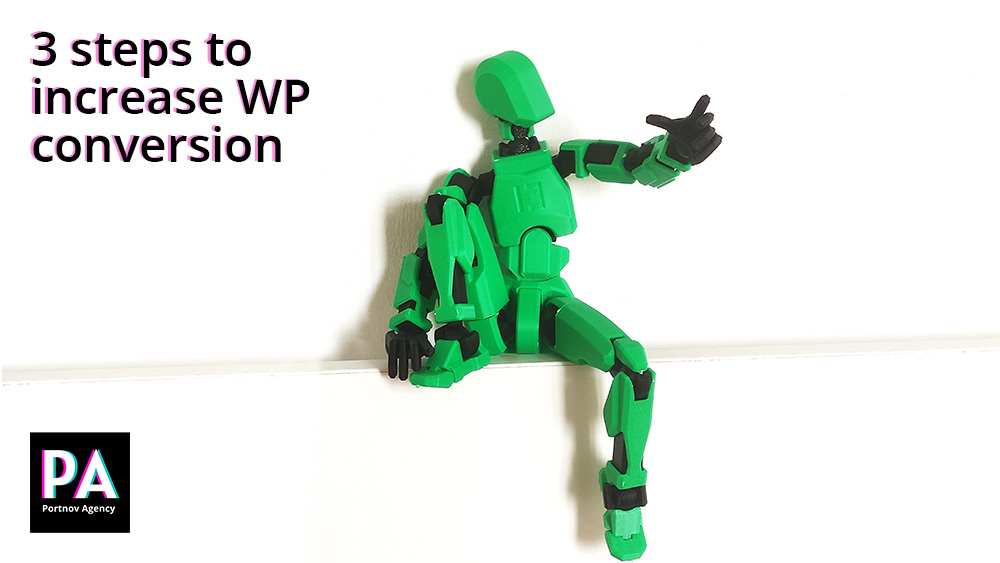Table of Contents
Does it matter so much for the WordPress website?
The answer to this question is obvious for most website owners – conversion rate is the #1 metric on almost any website, no matter WP or not. This rate indicates how many visitors become your clients/subscribers.
There are many reasons why websites fail to convert. The most common ones are
- Low page loading speed,
- poor UX,
- and irrelevant content
So in this article, we’ll cover solutions for these 3 problems.
Step 1: Ensure that your pages are relevant to the visitor’s request
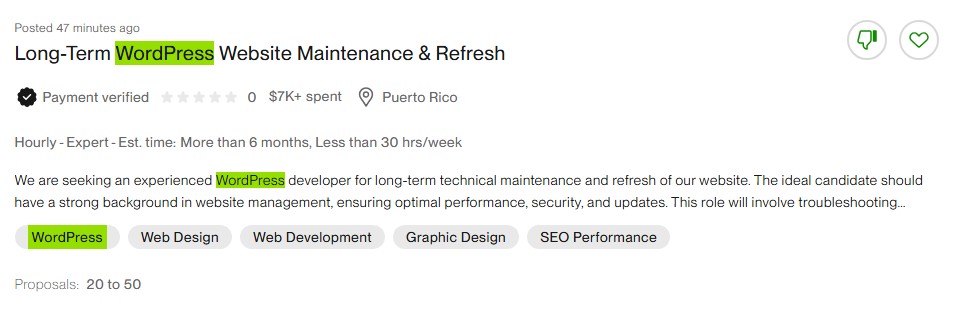
👉 Why it matters:
The visitors that come to your page, should be satisfied with the content they see, otherwise they’ll leave, and your conversion will be 0.
📌 Ways to improve:
Study your target audience. Understanding your audience is one of the pillars of the marking base. Use analytics tools and research to know your audience’s needs and pain points.
Ensure relevance. As explained above, if your landing page showcases dentistry services, don’t marketize to people looking for orthodontics.
Gain bonus points. If your website offers search functionality, make sure you test and improve it. People will love that.
Step 2: Optimize WordPress page loading speed
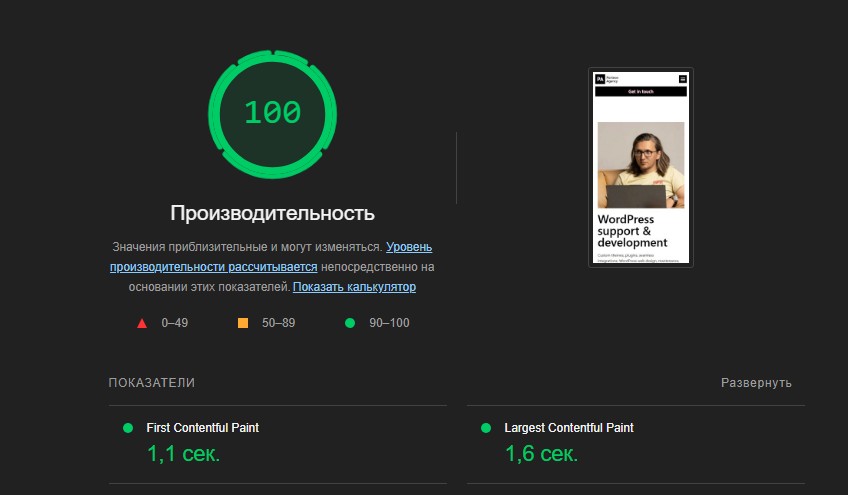
👉 Why it matters:
That’s easy. If your website loads over 2-3 seconds, people will leave without waiting. Technologies advance every day, and slow websites no longer survive.
📌 Ways to improve:
Analyze where you are at. Take a page speed snapshot of your most valuable pages – home page, landing pages, maybe product page. Keep the reports to track the changes. You can utilize tools like Google Page Speed, GT Metrix, or Google Lighouse tool.
Is your website the one with a bazillion plugins? It’s sad to admit that, but sometimes website owners don’t have enough caution about which and how many plugins they install to their WordPress website. This could potentially cause low page loading speed.
Work on page speed optimization. There are plenty of tools to choose from. The tool that we use the most is WP Rocket, however, be careful when using it – some features may break the website if used recklessly.
Quick hint – we are top-tier WordPress page optimization specialists, so give us a ping if you need help.
Step 3: Make your website easy to use
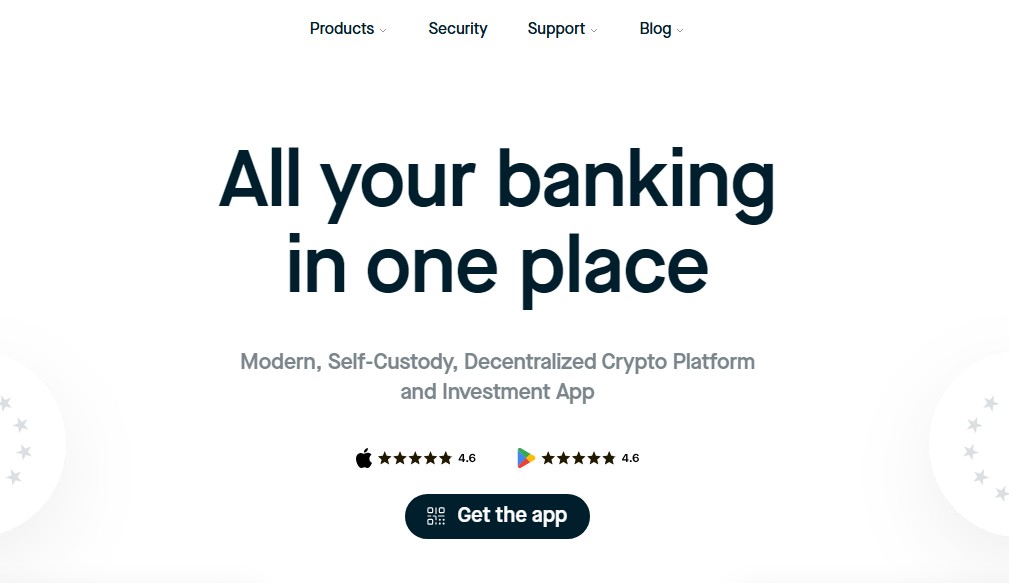
👉 Why it matters:
Improving User interface and experience will make navigating and using your website easy for everyone.
📌 Ways to improve:
Minimize distractions. You might have heard about “banner blindness“. For your website it means one thing – make sure to use as few popups, banners, or other annoying elements as you possibly can. This is the key factor of visitors’ trust.
Make sure your website is mobile-friendly. This is your #1 priority in this direction. More and more people are using mobile devices, so you MUST ensure the website is easy to use from a smartphone.
Use clear and easy-to-see CTAs. Simple as that, but also very important – people need to know where to click to acquire your service or product. Place your Call To Action wisely.
What’s next?
So, you have done everything – it’s time to test! Set up analytics and check how much your conversions have improved. If they are not – just keep going step by step until you progress 👍