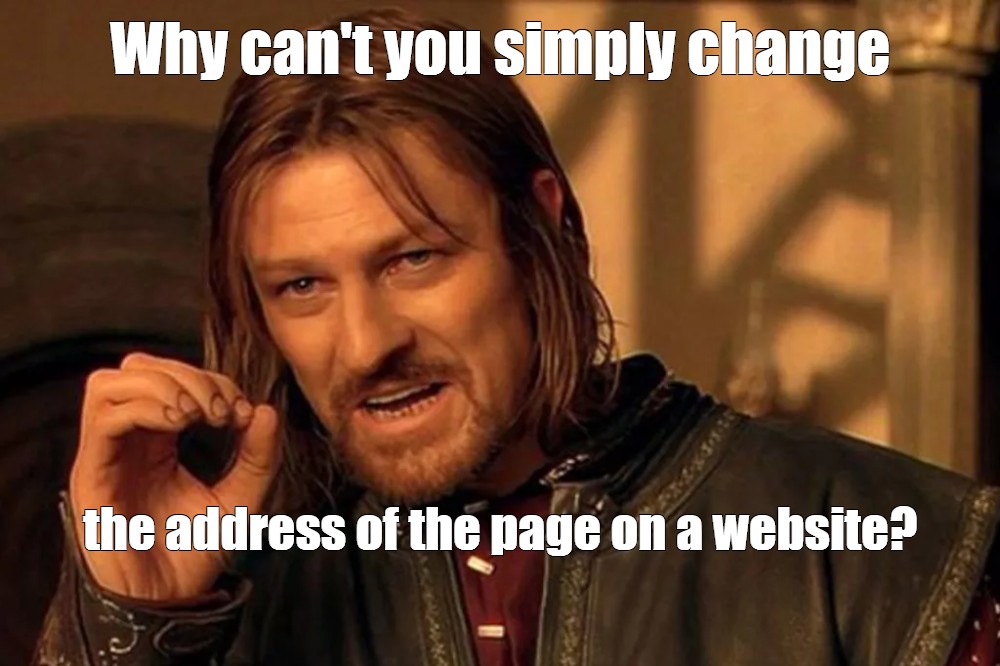If you want to change the address of a page just because the old address no longer pleases the name, or perhaps it has been changed, it can be tempting to make an edit without giving much thought to such an action. As much as you might want to “change and forget”, this approach can turn into a whole host of problems. It’s not a matter of beauty or logic, it’s an important aspect of SEO, functionality and user-friendliness. Let’s take a look at why you shouldn’t do this and what you need to consider if you really want to change the URL.
- Loss of search engine positions (SEO)
Each page on your website has its own URL that is indexed by search engines. When you change the URL of a page, to the search engines it may mean that the old page no longer exists. Consequently, it can no longer maintain its former ranking.
How can you avoid the loss?
You will have to do the 301 setup redirecting. This will tell search engines that the page has been moved to the new address and will transfer almost all SEO value (links, PageRank, etc.) to the new address. Without this, it will begin to lose your website’s traffic, which isn’t the thing you needed in the meantime to increase the order development in websites or to attract clients by learning freelancing.
- Breaking of Internal Linkages
When your website links to an older page and the URL changes, they all break. This can result in multiple 404 errors and not-so-good navigation.
How to fix it.
After changing the URL, all internal links that lead to the old page should be updated to lead to the new one. If not, visitors will come across non-existent pages, which lowers their trust and degrades their experience.
- External links
Imagine that your page is linked from other sites. And now, having changed your address, all these links turn out to be irrelevant. Even if at your site everything is fine and in its place, the traffic from other resources you’ll lose for sure.
How to reduce losses?
In addition to 301 redirects, if possible attempt to reach out to the owners of the sites that link into your old URL and ask them to update the links. This isn’t always possible but worth trying.
- Losing the trust of users
When users click on old links and land on a 404, that leaves a bad impression. They may start doubting your site’s quality and, hence, will leave.
How to minimize the consequences?
Ensure that all redirects are in place and that users will seamlessly reach the new page without issues. The easier and more user-friendly the navigation, the more likely visitors will stay and return.
- Issues with analytics
If you have Google Analytics or other types of analytics in place, changes in a URL can affect the collection of your data. You’ll have to make sure the new page will be tracked and that nothing’s lost from the old one.
How to fix this.
Update your analytics settings accordingly for URL changes and track user activity on the new page.
How do I correctly change the URL of a page?
If the decision to change the URL is still made, here’s how you should proceed to minimize potential problems:
Create a 301 redirect
This will route search engines and users to the new address while retaining SEO value.
Update internal links
All links to the old address should be updated to reflect the new one to avoid 404 errors.
Ask for external links to be updated – where possible
If there are links to your page on other sites, ask the owners to update them.
Customize your analytics
Update your analytics settings so that data can still be recorded correctly.
Test redirects
Ensure redirects are working without errors and users aren’t landing on any pages with a 404 error.
Update the sitemap
Remember, after changing the URL, don’t forget to update sitemap.xml and resubmit to the search engines.
Conclusion
A simple request to change the URL of a page can cause serious problems with SEO, site accessibility, and user experience. It is not just “don’t like the name” but rather a major change that requires careful consideration. If you decide to actually change the address, follow the guidelines regarding setup of redirects, updates to links, and analytics in such a way that you minimize potential losses and don’t lose your positions in search engines.